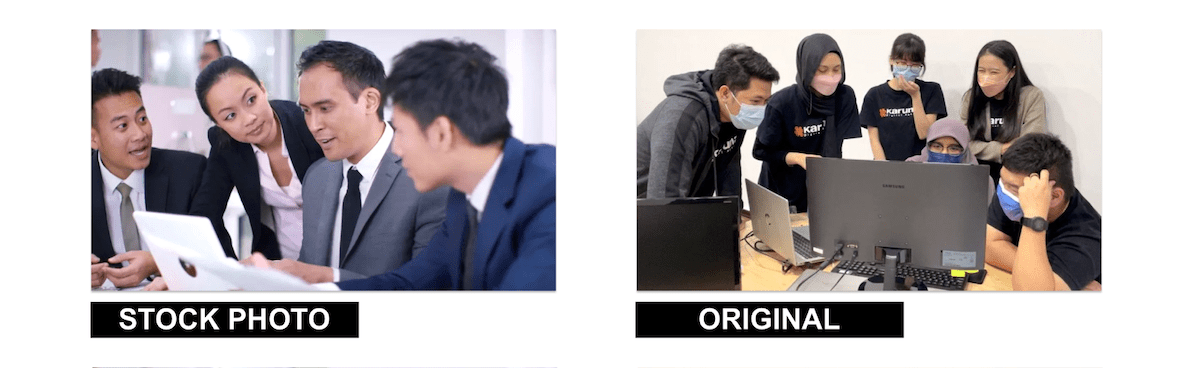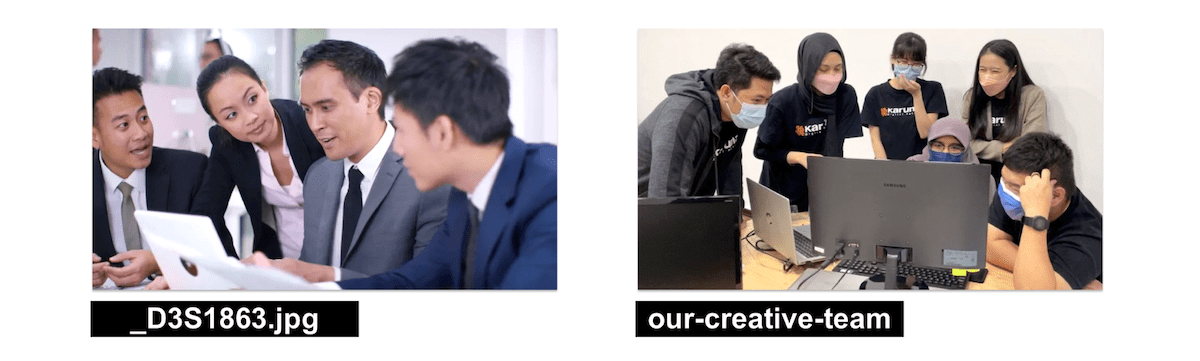Part 1:
7 Steps to Structure Website Content
1. Understand Your Brand
- Your content should reflect your brand’s personality, values, and unique selling points.
- Study brands like Mailchimp to see how tone (e.g. humour) is woven into their messaging.
2. Identify Your Target Audience
- Effective content connects with its reader. Start by defining who you’re writing for.
- Collect demographic insights, goals, pain points, and behaviours. Create personas to guide messaging.
3. Choose Between Commercial and Content Pages
- Structure your site with purpose-built pages:
- Commercial pages drive enquiries or purchases (e.g. Product, Services, Case Studies).
- Content pages educate or engage (e.g. Blogs, Resources, Guides)
4. Structure Commercial Pages
- Help visitors move through their buying journey clearly:
- Product Pages: visuals, features, benefits, pricing, and calls to action
- Pricing Pages: transparent costs, packages, comparisons
- Comparison Pages: product vs. competitor or internal options
- Case Studies: proof of success with real outcomes
5. Structure Content Pages
- These pages should be engaging, readable, and SEO-friendly:
- How-To Guides: step-by-step problem-solving
- Listicles: easy-to-read content using bullet or number formats
- Content Hubs: curated libraries by topic
- Checklists & Templates: useful downloads or tools
6. Create Essential Website Pages
- These foundational pages establish trust:
- Homepage: introduces your brand and directs users
- About Us: background, mission, team, and culture
- Contact Page: clear ways to get in touch
- Resources Page: articles, videos, and downloads that add value
7. Include Relevant Keywords
- Perform keyword research before writing.
- Naturally integrate keywords into:
- Titles, subheadings, body copy, URLs, and image alt text
- Avoid keyword stuffing—content must read naturally and serve the user first.
Part 2:
Success Factors for High-Impact Website Content
To truly succeed, website content must do more than explain—it should engage, persuade, and inspire action. These core factors ensure your writing resonates and performs:
1. Define Your Objective
- Each page must have a clear goal: to inform, persuade, educate, or convert.
- A defined objective keeps messaging focused and impactful.
2. Understand Your Audience and Value Proposition
- Know your reader: their challenges, motivations, and expectations.
- Clarify your value proposition—what you solve and why you’re different.
- Turn that insight into content that focuses on benefits, not just descriptions.
3. Use a Consistent Tone of Voice
- Your tone reflects your brand’s identity. Whether professional or friendly, it must be consistent.
- Consistent tone improves recognition, trust, and brand memory.
4. Choose the Right Writing Style
- Match format to intent:
- Expository for guides and explanations
- Persuasive for landing pages
- Narrative for storytelling and testimonials
- Descriptive for branding and emotion
5. Craft Strong, Value-Driven Headlines
- Headlines decide whether your visitor keeps reading.
- They should be benefit-led, concise, keyword-aligned, and curiosity-building.
6. Write SEO-Friendly and Maintainable Content
- Optimise for search by using structured metadata, headers, and keyword positioning.
- Use internal linking to connect related content.
- Review and refresh content regularly to maintain accuracy and rankings.
-
Use this guide as a starting point to craft purposeful, persuasive website content. And when you’re ready to elevate it further—with strategy, SEO integration, or performance-driven writing—our team is here to support you.
Image Arrangement
1. Logo
- Please provide your logo in PNG or AI format for best results.
2. Images
-
Quality Counts – Please provide all images in high-definition. Avoid sending files through WhatsApp or other platforms that may compress and distort image quality. Instead, use WeTransfer – the free, ad-supported version allows file transfers of up to 2GB.
-
Strive for Originality – Consumers today are highly image-savvy and can easily recognise stock photos. While high-quality stock images are acceptable in some areas, key visuals — such as your office building, team, or project portfolio — should be original to genuinely represent your brand.
-
Use Relevant and Original Images – Images should reflect the topic of the page or serve a clear illustrative purpose. Original photos can improve search engine rankings.
- Build Trust with Team Photos – Candid, high-quality images of your team, workspace, and key executives help build trust with first-time visitors. Prioritise these visuals on pages like “About Us” to humanise your brand.
- Provide More, Not Less – The images on your website should work together to tell a compelling brand story. It’s better to submit more images than not enough — our designers will select the most suitable ones for use.
- IMPORTANT: Label Images Properly for SEO – All image files must be clearly named using full, descriptive titles — not abbreviations, numbers, or symbols. For example, use “Corporate Photography” instead of “Photo1” or “IMG_3445”. This improves both SEO and backend organisation.
After preparing the images, kindly group the photos into individual folder according to the title or usage purposes in to order avoid unnecessary communication breakdown that causing project completion.
FAQs About Ecommerce Platforms
What is meant by "Keyword Stuffing"?
“Keyword stuffing” refers to the practice of loading a webpage with keywords or numbers in an attempt to manipulate a site’s ranking in Google search results. Often these keywords appear in a list or group, or out of context (not as natural prose).
What is keyword stuffing example?
What is meant by "Keyword Density"?
Keyword density refers to the number of times a keyword appears on a given webpage or within a piece of content as a ratio or percentage of the overall word count. This is also sometimes referred to as keyword frequency, or the frequency with which a specific keyword appears on a webpage.
What is a good keyword density?
Don’t want to write your own web content?
Some business owners are happy to write their own content and others shake their head in horror! It’s actually a much better idea to leave the copy to a professional copywriter who can craft your content so that it reads well and is designed to convert visitors on your website.
After all, when you spend your hard earned money on a quality corporate website design for your business, you don’t want the copy to be the weak link. If you bite the bullet and engage a copywriter, you will still need to provide them with information for each page on your website and a list of bullet points is fine.
The investment in a copywriter will ensure that not only is your content written to a very high standard, but that it’s written for your specific target market. It will also be completed very quickly in most cases, meaning that your corporate website design will also be completed on time.
You might be happy to learn that at Karuna, we also offer professional copywriting services to our clients to ensure that we can complete their websites in a quick time frame. This means that you don’t have to worry about writing your own copy, you can simply leave it to the professionals.
If you want to explore using a professional copywriter for your corporate website design at Karun, simply give us a call and we can set it up for you.
What is the website copywriting charges in Malaysia?
In 2025, website copywriting rates in Malaysia typically range from RM500 to RM5,000, depending on:
- Word count (per page or total site)
- Writer experience (freelancer vs. agency)
- SEO inclusion (basic vs. keyword-optimised)
- Page type (Home, About, Services, Landing Page, etc.)
Average Cost by Type
| Service Type | Estimated Rate (RM) |
|---|---|
| Basic Company Website (5 pages) | RM1,500 – RM4,500 |
| SEO-Optimised Copy (per page) | RM500 – RM1,200 |
| Full Website Copy (SME site) | RM3,000 – RM8,000+ |